Welcome! 👋 This tutorial gets you up and running with Cymbio API and its functionality.
Introduction to Cymbio API
Cymbio’s API allows you to easily connect your internal systems to Cymbio’s network of brands and retailers. Whether you are a brand that wishes to scale your dropship or marketplace operations, or you represent a retailer that wants to connect and in order to buy or resell multiple brands, our API will provide you with all the relevant calls. We are using REST API with common HTTP requests to create POST, UPDATE, PUT, and make GET queries. Some of the main calls will enable you to:
As a Brand/Supplier:
- Import products and imagery to the Cymbio platform.
- Decide which products to publish or make visible for each retailer you work with
- Push inventory & pricing information for your products
- Capture orders and update their status.
- Grab returns information and approves refunds to the end consumer.
As a Retailer:
- Grab product data of brands you work with including imagery.
- Grab price changes and inventory updates.
- Push new orders and get the orders’ status.
- Inform about new returns and capture refund requests.
Getting Started
Prerequisites
To start, you need to have an account and acquire your credentials before accessing our API. Please contact our team first to get the invitations to create an account to our back offices staging here.
After you activate your account, you will receive the following IDs to test the API :
| For Retailers | For Suppliers |
|---|---|
| Client ID | Client ID |
| Client Secret | Client Secret |
| Supplier ID(s) | Supplier ID |
| Retailer ID | Warehouse ID(s) |
Once you receive the IDs and Client Secret, please follow the instruction in the Authentication section to get the HTTP Bearer Authorization key.
Environment
Our API provides two environments which are staging and production environments. It provides flexibility for you to play around with our API functionality in our staging environment before applying it in the production environment.
- For the production environment, please use https://api.cym.bio
- For the staging environment, please use https://cymbio3-api-staging.cym.bio
Rate Limiting
We allow you to make up to 200 requests in a two-minute window. If your request exceeds that threshold, you will receive the 420 Too Many Requests response and have to wait another minute to initiate another request. If you require higher rate limits, please contact us
📧 Need help?
If you've run into an issue, please report it by emailing [email protected]. Include a description of the issue you're experiencing, provide steps to recreate it, and share the API call you did including the body/payload and the full responses that you received. A member of our team will reach out for additional info if needed.