![]() Play around with our API using our Postman Collections!
Play around with our API using our Postman Collections!
We are providing you with a Postman Collection so that you can experiment with our APIs. Please follow the steps below to set up our API collections in Postman:
- Download Postman here and install it on your computer.
- Download our API collection here.
- Follow the instructions here to import Cymbio Postman Collections in Postman.
- Follow the steps here to create a new environment.
- In the new environment, please set a new variable
api-hostwith both initial and current values as the API environment that you want to use. For example, if you want to use our staging environment, you need to set the value with https://cymbio3-api-staging.cym.bio. For the production environment, please use https://api.cym.bio.
- Go to any endpoint that you want to try.
- Click Authorization.
- Select Bearer Token as a Type and input the Access Token that you received during the authentication process under Token. If you don't have an access token yet, please refer to Authentication documentation to get a valid access token.
- Click Send
Note:
- For security, the access token is only valid for five minutes. You need to ensure that your access token is still valid. Otherwise, you need to get a new access token to use any of our endpoints.
- When you make any API request, please ensure that you are using the new environment that contains
api-hostvalue.
 Need help?
Need help?
If you've run into an issue, please report it by emailing [email protected]. Include a description of the issue you're experiencing, provide steps to recreate it, and share the API call you did including the body/payload and the full responses that you received. A member of our team will reach out for additional info if needed.